Do you need to transfer the website domain without breaking design, causing downtime, or any other issues that could affect Google rankings? So, in this article, we are telling you about how to transfer the website from one domain to another?
Move your website to a new domain, is a change that does not have to be painful if you do it right. No matter how many things you own, it is constantly a pain. You have were given to get the entirety in boxes, hoping it is all perfectly secured and safe.
In most cases, transfer the website to a new domain is a straightforward process, but will usually take many days to complete while you wait for all parties involved to approve the transfer.
Your website’s domain name is an important part of your brand. When setting up your site, it is one of the first things you will need to decide on.
Over time, you may realize that your preliminary choice was not a good fit or that your business has developed to in which the original choice does not reflect your brand. But at the least, you may pass the manual labor in prefer of some cautious steps in order to decrease the disruption to customers and your bottom line.
Here, we will cover how you can transfer website domain? with as little problem as possible. So, continue the article reading.
Steps to Move a Website to a New Domain Name :
In this topic, we will teach you about how to move the website to a new domain? Here are the steps let’s get started:
- Planning
- Select a Domain That Will Help You Migrate
- Create Backup Copies of Your Databases
- Transfer Your Files to the New Domain Name
- Add /Set Up Redirects
- Update Your XML Sitemap
1. Planning:
Before transfer the website to a new domain there are many steps you should take to make the process faster and easier. Your site grows as you add written content, videos, images, and more. However, some of these are no longer relevant, poor performing, or up to date.
Review your website’s files. It can be a reminder of your general website structure and how all your files fit together. If, however, you’ve got plans to alternate your website structure as a part of your move, you ought to pre-plan any HTTP 301 redirects that you will need to give in your .htaccess file. If you decide that these things are not needed anymore, cull the files.
2. Select a Domain That Will Help You Migrate:
After making planning, the next step is to select a domain for your website. There is different kind of hosting solutions out there, each with its own server configuration, advantages, and offer. We will need to evaluate and compare which is best for you based on a number of factors, such as cost, required storage, and server configuration, to name a few.
You can find free web hosting and domain from different websites like infinity.com, freehosting.com but this is normally unsuitable users.
You will select the good hosting and domain that allows you to scale as your site grows. Among thousands of other domain registrars, Godaddy, WPengine, GreenGeeks, HostGator, and Bluehost are cheap and secure options for buying one.
Best Cheap Domain With a Free Transfer:
- Bluehost
- Hostgator
- GoDaddy
- GreenGeeks
- Business Plan
3. Create Backup Copies of Your Databases:
Transferring a website should work entirely the first time. Unfortunately, that is probably not going to happen, so one of the most essential things you can do when preparing to transfer your website domain is to make a backup.
That starts with a backup of your website. You can do this in CPanel and plugin.
CPanel:
- Under File, click on Backups.
- You will then have the option to generate a backup.
- Select the Home Directory on the next page
- Check whether or not you want a mail notification when the backup is done.
- After the backup is finished, you can download the compressed file.
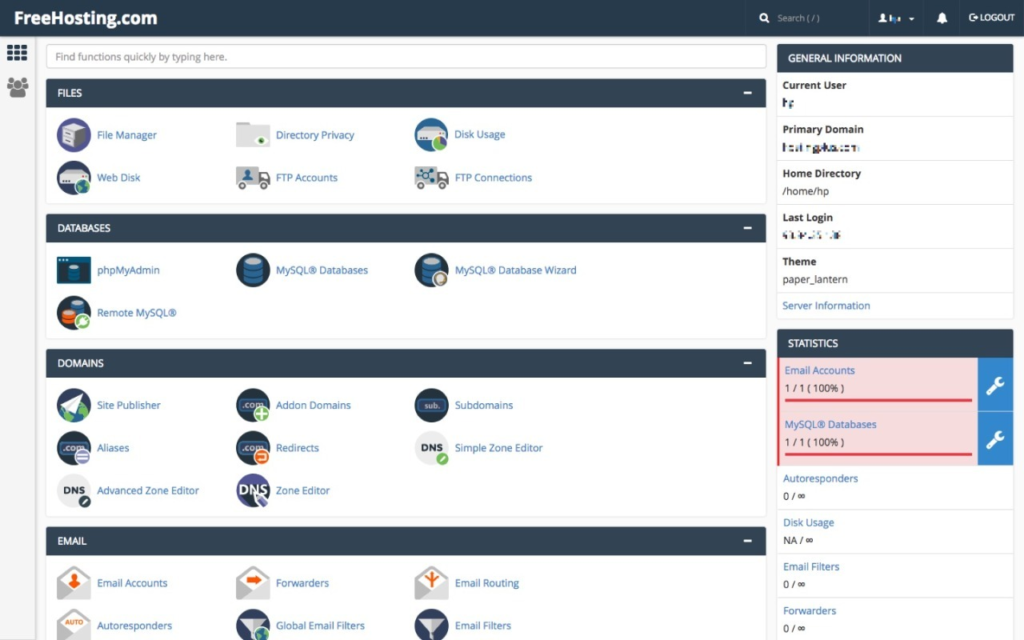
Plugins:
For those who are less technical, don’t want to manually back up their website, or are unable to use a cPanel backup, there are many plugins that can help with this task. We recommend these plugins include Duplicator, All-in-One WP Migration, and UpdraftPlus.
4. Transfer Your Files to the New Domain Name:
After you have backed up your files and database, you can have to add your files from your existing domain name to your new domain. There are many options available to help you with this process such as plugin and CPanel.
CPanel:
If each of your old and new environments permits using the Control Panel, it’s far feasible to restore your complete backup. Depending on the web hosting organization you work with, you could want to reach out to the assist team for assistance.
Plugin:
Manual transfers may be time-consuming, and now no longer all customers can depend upon cPanel for backup and website migration. We recommend these plugins include Duplicator, All-in-One WP Migration, and UpdraftPlus.
5. Add /Set Up Redirects:
Once you have transferred your files and database, you will need to add redirection by modifying the .htaccess file at your old domain.
Set up a 301 redirect for each of the pages on your listing to the corresponding page to your new domain name. This is essential for telling Google that the web page has moved to a brand new address.
6. Update Your XML Sitemap:
Once you are done moving, make sure to submit your new XML sitemap to the Google search console. Google also suggests submitting the old XML sitemap that contains the forwarded URLs as well.
Conclusion
In this article, we told you about how to transfer the website from one domain to another? So, we conclude that we can transfer your website to another domain by using few steps such as planning, backup your files, and database, transfer your files, add redirects and update the sitemap.
We hope these best ways will help you a better understanding of the transfer website domain?