
hosIn this article, we are telling you how to setup VPS hosting on your hosting package. Virtual Private Server is web hosting that virtually mimics dedicated server environments within a shared server.
VPS hosting has become a famous choice because it is lower in cost than dedicated hosting but provides better reliability, security, and performance than shared hosting.
Moreover, users get root access to the server, giving them the freedom to install applications and make an environment modification without having to go through the hosting provider, as they would with shared hosting.
However, we will teach you how to set up a VPS? So, continue the article’s reading.
What Is VPS Hosting?
VPS stands for Virtual Private Server Hosting, is a type of hosting server that hosts several sites on a single physical server but gives the user the experience of an individual server.
Where multiple websites reside on a single web server with shared hosting and have no guarantee of resources, Virtual Private Server allows fewer users to share allocated fragments of hard drive space, memory, and processor power.
So, each isolated server gets its own resources like CPU, RAM, ROM, and OS with users having complete root access. Therefore, VPS Hosting is a combination of Shared and Dedicated Hosting.
- This common type of VPS hosting allows you to:
- Access your VPS environments from anywhere you want.
- Have allotted bandwidth and space for every example so your overall performance isn’t affected by different organizations at the server because it is probably with shared web hosting.
- Get more bandwidth and space than a web hosting organization that is confined at the number of times they are able to create on every parent server.
How does VPS work?
In this paragraph, we will teach you how VPS hosting works. These schemes let you run what is known as virtualized operating systems from one computer.
VPS web hosting environments work in the same way as a virtualized operating system in the sense that one server will run numerous. Virtual Private Server hosting uses a parent server to host multiple virtual servers that are separated from one another. Using software known as a hypervisor.
VPS hosting depends on a hypervisor to take resources from the physical server and provide each site with access to an emulated server.
The separation between virtual partitions lets every user put in their personal OS and software, developing a server that’s genuinely private, separated from others at the OS level.
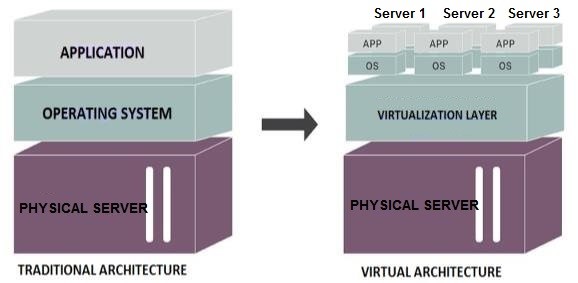
Steps How To Setup a VPS?
In this article, we will teach how to Setting up a VPS server?
1. Login to your Reseller Account
5. Install the Software Applications You will Need
1. Login to your Reseller Account:
Login to our Reseller Club Control Panel, the use of your Reseller ID and Password. Go to the top proper aspect of the dashboard and click on Buy to purchase orders.
2. Place an Order:
In order to buy VPS hosting you first need to have a domain name linked to it. To your advantage, we would be purchasing both the Domain and virtual private server Hosting.
3. Update Your Server:
Once you log into your VPS setup, you will see a message that tells you if there are any packages or security updates available. Packages are vitally software in Unix-speak. When it comes to any system, so, it is always essential to keep its components up to date, and servers are no exception.
4. Buy Domain Name:
To buy a domain, go to Choose Product and select Domain Registration from the drop-down list. Enter the domain you need and take a look at if it’s far available. Should you need Privacy Protection you may upload it at a delivered cost.
5. Install the Software Applications You will Need:
At this point, it is time to install the applications you will be using. Different web hosts offer many interfaces for accomplishing this task.
For instance, we use Webuzo, Which gives a control panel for easy setup and control of your applications. It permits you to put in a massive choice of frameworks and applications
Conclusion :
In this article, we told you about how to setup VPS hosting? So, we conclude that setting up your VPS may take some time.
Once the method is complete, however, you will have a server with effective overall performance this is custom designed to your specifications. Of course, in case you prefer, you could usually choose a managed VPS plan to make your process simpler.
For a quick review, they include:
- Login to your Reseller Account
- Place an Order
- Update Your Server
- Buy Domain Name
- Install the software applications you will need.
We hope these best steps will help you with a better understanding of the setup VPS hosting?