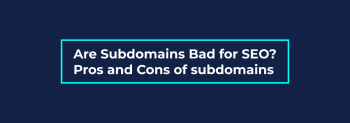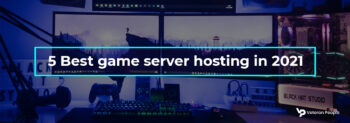If you want to know how to make your own servers? So, in this article, we are telling you about how to create your own server at home for web hosting?
If you want to host your website or have allocated storage for a library of files, your own server may be a good idea. You can have a better backup for gaming, photo files, and research documents.
If you need extra manipulation over your document storage, a home server can assist meet your needs. Also, if you need more security for your files, a domestic server can provide you with peace of mind.
If you have got a good internet connection and the hardware to spare, why not do it yourself with your own server?
Not only can it save you money on web hosting costs, however, but it could also provide you with the far extra choice to determine the software your server can run.
These veteran people teach you how to create your own server at home for web hosting? So, continue the article reading.
Steps How To Create Your Own Server?
How to make your own servers? You need to take many things into consideration. These are the elements you need to know when making your own home server.
2. Make sure your Internet Connection Provider permits hosting
3. Choose the Operating System
1. Choose Your Hardware:
If you are planning on hosting a website, the first phase of knowing how to create a server is choosing hardware capable of hosting it.
You do not need to spend a lot of money to build a home server. You just need a PC or Mac that is specific for file storage. The main things to consider for a home server build are required storage space, network needs, and power requirements that a PC might need, especially if you are planning on running a server 24/7.
Select a computer with a minimum 60 GB hard drive with 25 GB of free space. The dual-core processor needs to be 2 GHz. You will need at least 2 GB RAM, a USB port, or a DVD drive.
2. Make sure your Internet Connection Provider permits hosting:
Hosting requires an internet connection that is suitable for traffic. Your download and upload speeds are necessary here residential internet connections might offer a high download speed, but a low upload speed.
Check your internet connection using speed testing tools like this one to determine your current speeds. You should also verify with your ISP whether or not you’ve got any data limits on your connection.
3. Choose the Operating System:
There are a lot of different types of operating systems you can use like Linux, Windows, or Mac. Many people go with a Linux OS as they are free. It is estimated that approximately 70% of servers on the web currently run Linux. Linux servers are a more secure option.
Some people are extra comfortable sticking with a device they’re familiar with and can select something like Windows Server. If you’d instead run a Windows web server, you will want to pay for a Windows license. Linux, through comparison, is free and open-source and maybe far extra customizable than an ordinary Windows server setup might be.
4. Setup Your Domain Name:
You will need to purchase a domain name from a domain registrar, but you can register for a free subdomain from a service like No-IP if you would prefer.
Once your server is configured for access from users on the internet, your final step is setting up a domain name to allow your viewers to find you.
5. Installing MAMP:
- Open the MAMP website.
- Select a download option.
- Wait for MAMP to finish downloading.
- Double-click the MAMP setup file.
- Follow the on-screen installation instructions.
- Wait for MAMP to finish installing.
6. Configuring MAMP:
- Open MAMP
- Click Use next free port when prompted.
- Click Yes when prompted.
- Confirm any Firewall requests.
7. Uploading Your Website:
Copy your website’s source code.
- Click on Preferences.
- Second Click the Web Server tab.
- Third Click Open Button
- Open the “index.php” files.
- Replace the “index.php” file’s contents with your code
- Save the document
- Close the document and its host folder.
- Click OK Button
8. Accessing Your Website:
- Click Start Servers.
- Second Click Open start page
- Third Click the My Website tab
- Review your website.
- Check your website’s address.
Conclusion
In this article, we told you about how to create your own server at home for web hosting? So, we conclude that select dedicated hardware, choose Operating System, set up your domain name, Installing MAMP, Double-click the setup file.
We hope these best steps will help you a better understanding of how to create your own server?