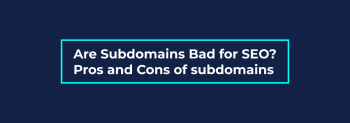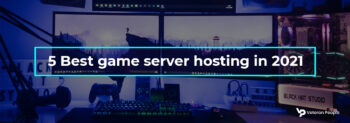Your website is growing, traffic is increasing every day, you are thinking about getting a new web hosting plan, but how to change the domain name? So, in this article, we are telling you about how to change the website domain name?
Change your domain name is something that hardly happens as well as tedious, tasks. Whether the website is for an individual or a business, a site is always better off with an exclusive domain name.
In some cases, you will stick with your selection all the way. After all, it is possibly central to your branding. However, having a website domain name not only makes it easier for people to remember your website but also provides it that much more credibility, reliability, and a good client experience, and also maintaining search engine rankings.
You can search for a domain name that suits your site much better, or, you can also decide to change suffixes for personal reasons. However, as long as you follow a only few simple steps, changing your website domain name should not impact your site or clients noticeably.
In this article, we will teach you how to change the domain name? So, continue the article reading.
Reasons Why You Should Change The Website Domain Name?
In this paragraph, we are going to tell about a few of the reasons why you should want to change your domain name. Then we will walk you through the process in few simple steps.
- Domain Unrelated to the Site Contents
- Your website domain name is not getting traction.
- Reduced online marketing costs.
- Your current domain name does not reflect your brand and business.
- Your domain name does not set the right tone for your site. Maybe your unique domain name is simply a piece too clever and the try at humor is not the tone you want for your site.
- One of the main focus points of your website is security. You are not going to be happy if clients start complaining that they cannot access your website or it is being directed to a different website. This can be the result of a domain name hacker.
- When you use meaningful, applicable terms in a domain, people will be more engaged with your website. That is going to help increase more traffic to your website and will boost your search result rankings.
- Your website domain name changed. For the sake of branding, attempt to alternate your domain name to match your enterprise name.
Planning your Domain change
As we have discussed, changing your domain name is not to be taken easy. It must be considered a business choice and as such, it may do with a few planning. So, let’s examine how to do that for your domain name change, and then we can evaluate the steps you may adopt for the change.
Here is a checklist that will help you plan your website domain name change.
- Research the history of your new domain.
- Update Google Search Console with your new website domain name.
- Instruct Google to analyze your new domain.
- Verify through Google Search Console
- Create a list of all of your URLs.
- Create redirects and keep them in place for at least 120 days.
- Put a holding page up on your new domain.
- Benchmark your site’s current rankings.
- Mapping your existing URLs to your new ones is an essential step. Your URLs will most possibly stay identical, however with the brand new domain in the place of the old.
- Create and test redirects.
- 301 redirects are instructions introduced to your server informing absolutely everyone who requests an old web page that it’s been relocated and displaying them where to go.
- Take stock of the backlinks and 3rd parties you will have to notify of your new website domain.
- Make a list of all organization materials and communications where you will need to update your domain name and links.
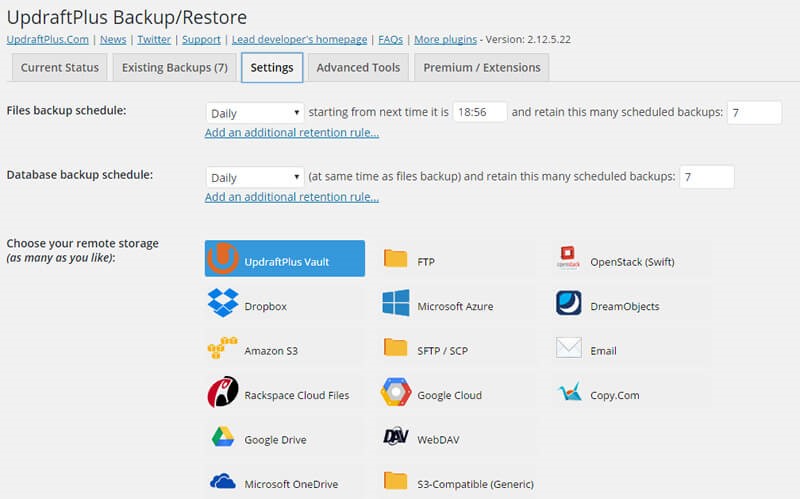
Steps to Change Your Website Domain Name
Here are the steps about how to change the website name are given below:
- Choose a new domain name and assign it to your site
- Rebrand Your Website’s Design
- Redirect Traffic to Your New Domain
- Update Your Users About Your Rebranding.
Risks of Changing Your Domain Name
Changing your domain name can be good for your business with its share of risks. The biggest risk is losing traffic or search rankings that have previously built up. to your website.
There is no assurance that you will lose visitors after changing your domain however it’s far highly likely. After a site change, Google needs to relearn and reindex your website throughout again. There is no telling how a good deal time it’ll take on your seek visitors to get better to in which it became or if it’ll even come back completely.
Brand attention is something that you have extra manipulated over when changing your domain name. If you’ve got common direct visitors website visitors, you risk dropping them when you change your domain name
You could potentially lose clients. To mitigate this, put a redirect in place from the old domain to the new domain for a minimum of 120 days, but it does not hurt to keep your old domain for an extended period.
Conclusion
In this article, we told you about how to change the website domain name? So, we conclude that changing your domain name is not a decision you should take easy. Your website domain name does not set the right tone for your site. Maybe your unique domain name is simply a piece too clever and the try at humor is not the tone you want for your site.
Here is a quick recap:
- Choose a new domain name and assign it to your site.
- Rebrand your website’s design.
- Redirect traffic to your new domain.
- Update your users about your rebranding.